How to Setup a Discord Server
This site contains affiliate links to products. We may receive a commission for purchases made through these links.
The ULTIMATE Discord Setup Tutorial - How to Setup a Discord Server with BOTS & ROLES!
Welcome to FrankLegend.com where we review great content that has gone viral. Today we will learn about how you can set up your newest discord server.
What is Discord?
Discord is a instant messaging and digital distribution platform, designed for creating communities. Users can communicate with voice calls, video calls, text messaging, media and files in private chats or as part of communities called “servers”.

Creating The Discord Server

Text Channels
Go to your server and click the plus icon next to text channels. Now give the channel a name and select text channel. Save the changes and you officially have your first text channel. You can make other channels be only for admins or private users as well.

Voice Channels
Next to voice channels in the sidebar, click the plus button and select voice channel. Name the channel and then click create. You can make various channels for specific people as well. whether it’s for gaming, chatting with friends or to meet new people.

Categories
To add a new category to your channel just right-click on your server icon on the right of the server name. Type in a name and once created you can drag and drop it wherever you want in the channel list. Now you can add text or voice channels into that category so first comers can know where to go.

Emojis
Find the server you want to add an emoji to, then open the drop-down menu in the upper left and select server settings. Click emoji, then click the upload emoji button. You can also add custom emojis that anyone on the server can use as well. But the emoji name must be at least 2 characters long, must be under 256kb in size and can only contain alphanumeric characters and underscores.

Roles
Select the small drop-down arrow to the right of the server name and click “Server Settings.” Click “Roles” in the left panel and then click the plus icon at the top of the center pane to add a role. This is important if you have a large amount of people and need to separate them in groups.

Channel Permissions
Click on ‘server settings’, then click on ‘roles’. Once you have created a role, you can assign specific server-wide permissions for that role by toggling the dials. You can disable sending images, links or other invites for example and turn them on for the moderators if you want.

Bots
Click ”add to discord” then provide your discord login to authenticate your account then click “Set up MEE6” near your server name. Then select your server in the pop-up window and click “Continue” and scroll down and click “Authorize.” Using different plugins can make the bots do different tasks in your server.

Conclusion
Discord can be very useful if you plan to play with your friends online and want to be in a single call. You can learn how to lead and manage people in business servers as practice for when you start a company. You can make servers for people who wish to make new friends with similar tastes, the possibilities are endless but it’s up to you to do it.
Please make sure to turn notifications on for our website so you can get the latest updates on news and other helpful tips. If you would like to support our site feel free to click on any of our affiliate links in the article or buy this book called “Discord for Dummies” to learn more.

Final Thoughts
Setting up a Discord server can be very beneficial when it comes to running run can is a very useful app for gamers, streamers and everyone alike. It is perfect for online group calls, streaming and chatting with friends online. Be sure to check it out for yourself and see if you can make your own server today.
Share:

Victor Paredes
Victor Paredes is a contributor at FrankLegend.com and is based in Brooklyn. For inquiries reach out via email at victorhugoparedesx@gmail.com

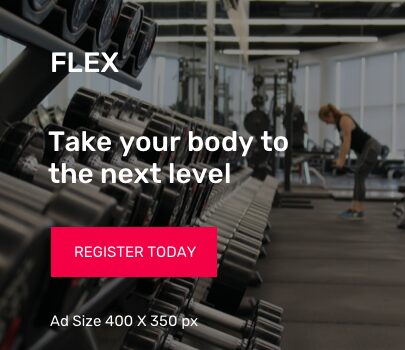
Social Media
Most Popular
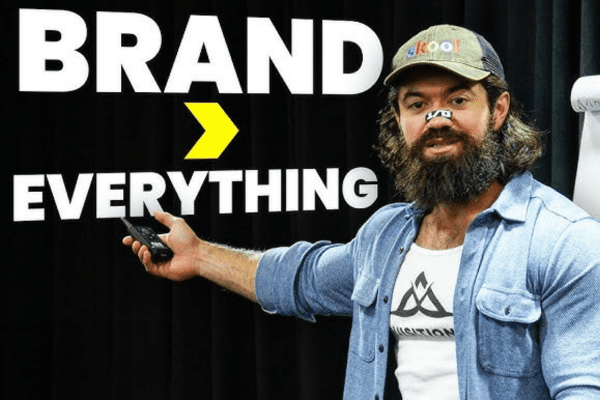
What is Branding: Simplified by Alex Hormozi


Amouranth and Frank Legend Collab

HOW AI AND CHATGPT WILL CHANGE THE STOCK MARKET
Subscribe To Our Weekly Newsletter
Categories

What is Branding: Simplified by Alex Hormozi
What is the meaning of the word Branding? Explained by Alex Hormozi and simplified in Frank Legend’s own understanding.

Social Media on the Rise: Tapping into Gen Z and AI Trends
The latest findings about social media and the jobs of the future.

Amouranth and Frank Legend Collab
Check out the latest gameplay from Frank Legend on Fortnite w/ special guest Amouranth.

HOW AI AND CHATGPT WILL CHANGE THE STOCK MARKET
This article explores the advancements in AI from 2023 to 2060 and how they will affect financial markets. It discusses the potential consequences on the economy and generates ideas on how investors can take advantage of the opportunities created by these developments.

Does Height Matter to Women in Dating?
Discover the truth about height and dating and learn how to overcome height insecurity. Read on for the latest statistics on average height of men in the USA and tips for dating women. This light-hearted and humorous article will boost your confidence and help you stand tall!

Small Streamer Virtual Networking Event
Grow your Twitch channel! Join the virtual networking event for small streamers on March 3, 2023 at 4 PM ET. Connect, collaborate, and boost your growth. Unlock the power of collaboration and reach new heights. Don’t miss out – join Frank Legend’s discord for updates!
